Tesla Model S/X Battery Compatibility & Upgrades (2012-2020)
Tesla’s battery packs from 2012 to 2020 are largely interchangeable across all Model S and Model X vehicles from those years. Even newer packs produced after 2020 may physically fit, but compatibility depends on internal electronics and software configurations. If you’re considering a replacement or upgrade, here’s what you need to know.
Physical Compatibility & Rapidmate Considerations
✅ All packs from 2012-2020 physically fit any Model S/X from those years.
✅ Some post-2020 packs may also fit, but require part number verification.
✅ High Voltage Rapidmate Differences:
- Vehicles that originally came with V1 battery packs have a slightly different HV Rapidmate connector.
- If you’re installing a V2 battery pack into an older car, you’ll need a HIGH VOLTAGE RAPIDMATE TOP RING – HIGH VOLTAGE BATTERY 2.0 (
1041311-00-C). - This ring attaches to the V2 pack with about six screws and costs around $4.80.
🔹 Pro Tip: Many Tesla parts (except HV batteries and drive units) are fairly affordable—if you can convince Tesla to sell them to you!
Battery Pack Sizes, Weight, and Tesla’s Official Stance
Tesla has released multiple battery pack sizes over the years, ranging from 40 kWh to 100 kWh, with various internal configurations.
🚫 Tesla’s Official Position:
- Tesla claims that 100 kWh packs cannot be installed in earlier Model S/X vehicles due to suspension load limitations and possible airbag calibration issues related to the extra weight.
- Despite this, many owners and third-party specialists have successfully installed 100 kWh packs in older Model S vehicles without reported problems.
✅ Real-World Example:
- A 2014 P85D (with air suspension) successfully upgraded to a 100 kWh pack from a 2017 Model S.
- Benefits: Increased range and faster charging speeds.
- No noticeable performance impact from the extra weight.
- The original 85 kWh pack was sold, offsetting the upgrade cost.
Software Adjustments After Battery Replacement
Once the new battery is physically installed, software changes are required:
Step 1: Enter Service Mode & Redeploy Software
- Tesla’s Service Mode allows the vehicle to recognize and initialize the new pack.
- The system may attempt to update itself based on the battery configuration.
Step 2: Toolbox Adjustments (If Needed)
- Toolbox may be required if the new pack configuration differs from the original.
- This is especially true if you’re installing a battery from a different drivetrain variant.
Step 3: Run Post-Pack Installation Routine
- Even if Service Mode allows charging and driving, a final post-installation routine is necessary.
- This clears any remaining system errors related to battery capacity changes.
MCU Version Considerations
- Anecdotal reports suggest that MCU2 (second-generation media control unit) is more likely to redeploy software successfully without needing Toolbox, assuming a standard configuration.
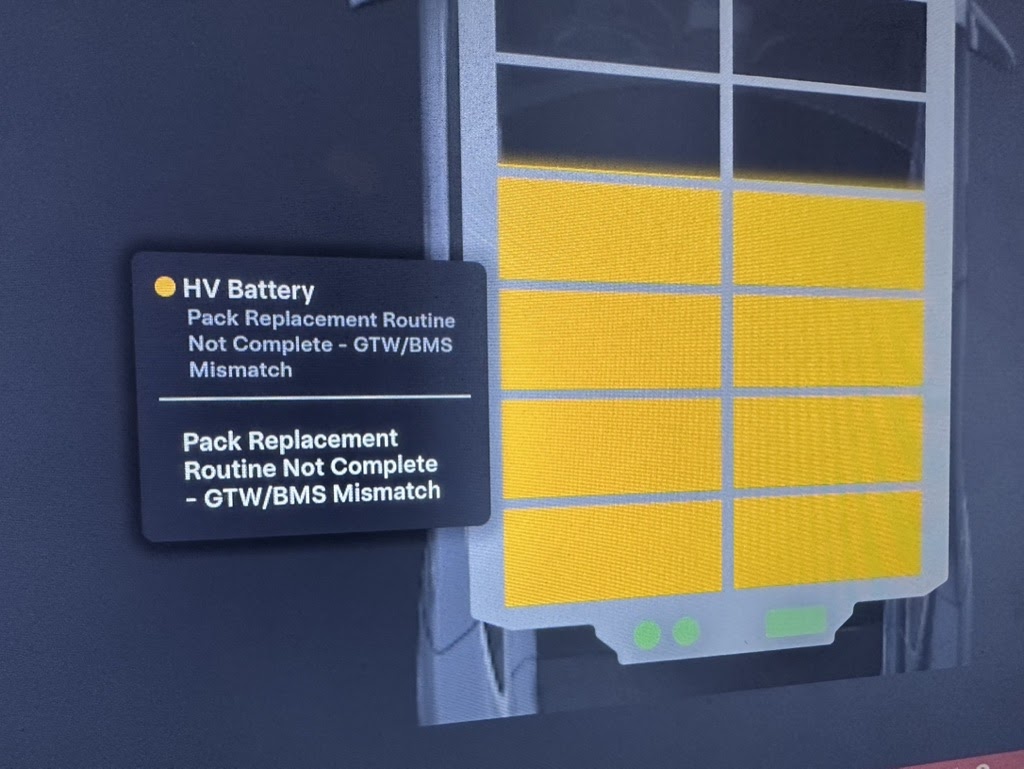

Although your pack should work after redeploying the firmware with no errors on the dash, there will be an error in service mode. The error simply states that the car is expecting an 85 pack and sees a 100 pack. The Pack Replacement Routine in Toolbox clears this up and also results in the P100D to show on the dash and on the phone app. Unfortunately, if you want the badge on the trunk to get updated, you’ll have to replace that manually – can’t do that via a software update 😉
Selling Your Old Battery? Gather Data First!
If you’re selling your removed battery pack, potential buyers will want detailed performance metrics before making a purchase.
📸 Take Screenshots from Scan My Tesla (SMT) Before Removal
✔️ State of Health (SOH)
✔️ Battery Balancing Data
✔️ Charge Cycles & Degradation Info
Providing this information helps potential buyers assess battery condition, making it easier to sell.
Final Thoughts: Is a DIY Battery Swap Worth It?
💡 YES! A used working Tesla battery can be installed in place of an old one with careful preparation.
💡 It’s a viable way to upgrade or restore your car without Tesla’s expensive battery replacement pricing.
💡 With the right tools, research, and patience, this can be done in a home garage.
🚀 Considering an upgrade? Do your research, gather the right parts, and enjoy your extended range & performance!
Decrypting the Battery Pack Serial Number
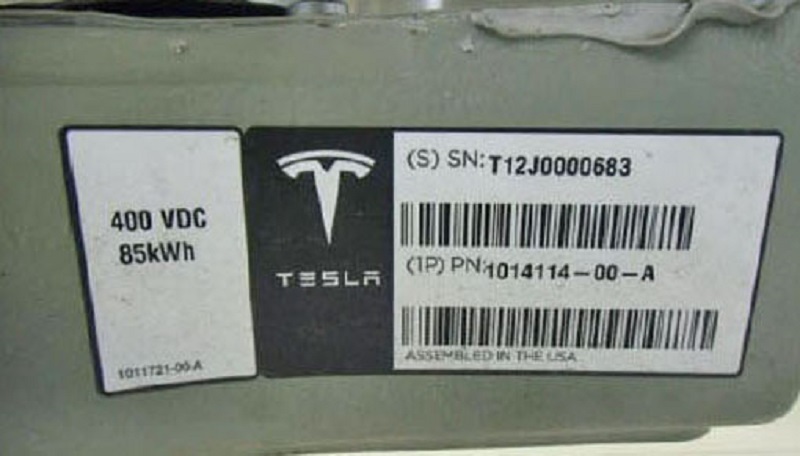
Tesla serial numbers are 11 digits and alphanumeric, and are often found affixed to Tesla products via a label or engraving.
Using the serial number in the image (T12J000683) as an example, Tesla serial numbers can be decoded in the following way:
Digit 1 = Manufacturer: T = Tesla
Digits 2-3 = Year of Manufacture: 12 = 2012
Digit 4 = Month of Manufacture: J = October (A is January, B is February, etc.)
Digits 5-11 = Production Number: 000683 = 683rd part with that part number
Therefore, T12J000683 was manufactured by Tesla in October 2012 and was the 683rd part with that part number.
